In today’s digital world, smartphones dominate today’s internet purchasing and browsing scene. The use of mobile phones and tablets has increased drastically in the past decade. Research has found that in 2021, the number of mobile users worldwide stood at 7.1 billion, with forecasts suggesting this is likely to rise to 7.26 billion by 2022. For this reason, it is highly recommended that you convert your website to an application for wider customer reach. How will this benefit you? In this article, I will uncover 6 reasons why you need to convert your website to an app. Moreover, I will take you through the process of conversion a WordPress website to an using a WordPress plugin.
Why Would you Create a Mobile App for your Website?

There are several ways of converting your website that this article will cover. However, before you learn how to convert a website to an app, you must first acknowledge the need to turn your website into an app. Besides converting the content to a mobile-friendly platform, it has many other merits.
Where a website is global, an app is local
- Smartphones are the present and future of technology. Almost everything you do on a phone is app related.
- An app puts your website in front of potential and current users. It helps expand your audience and make the usage of your app part of their daily experience.
- An app makes it easy for your audience to enjoy your content. It makes it easier to access the contents of your website without any hassles.
- Having a mobile app sets you apart. Simply, it elevates your brand.
- Apps increase audience engagement and retention.
- Apps get you closer to your audience. By personalizing the user’s experience, they are already closer to you than before.
Mobile Responsive (Friendly) vs Mobile Apps

In this digital age, designing a website for your business is no longer a luxury reserved for huge companies. One of today’s core considerations when planning your website should be making it a responsive website and mobile friendly aka: web app. The other consideration is having an app for your website.
On desktops, users tend to browse websites. On mobiles, however, apps are much more dominant in terms of usage.
A mobile app can be superior to a regular mobile webview on the web because:
- It helps you have loyal subscribers to whom you can directly market your products.
- It allows you to send push notifications to your customers and remind them you are there.
- If you have an eCommerce store then it makes so much sense to have a woocommerce store on the home screen of your customers phones in their pockets with unlimited push notifications to keep them updated of your most recent offers.
Now that you know the reasons behind a website conversion, allow me to tell you how to transform your WordPress website to app using a WordPress app plugin such as Appful, but before, allow me to guide you through the importance of the website conversion strategy.
Related: 8 reasons why the WordPress platform is great for small businesses
Ways to turn your WordPress Website to a Mobile App
The use of mobile phones to access the internet has prevailed over desktops since 2016 and continues to grow. It is important to catch up with the technological advancements and trendiness of mobile phones.
As of November 2022, 72% of smart phone users in the UAE use android devices and 27& use ios.
As for developing an android app or an ios app for your business, you have several options:
Hire a Developer/Agency

Hiring a professional developer/agency can be a very good option if you plan a big app development process. However, if you are planning a basic app then maybe you should rethink.
Advantages of hiring a developer agency:
- A chance for further expansion.
- Fully customizable app to your liking.
Disadvantages of hiring a developer agency:
- Expensive: this probably goes without saying, it is the most expensive option to develop an app.
- If you do not choose the right agency then you may be stuck with an inexperienced developer who may waste your time and money.
Do It Yourself (DIY) with the help of mobile app builders.

Mobile app builders are another great option to build your app and take that next step.
Advantages of app builders:
- No need for programming skills: no-code required. This is probably the main advantage of this solution. Javascript who? you don’t need to even know.
- The pricing of those appmakers tend to be more reasonable/ affordable.
- Quick to make: given that it is a ready template, you may have your app on the market in real-time.
- Easy to do: all of those app makers tend to have step by step instructions and tutorials to help you build your app.
Disadvantages of app builders:
- May get blocked by the app store: Apple has been doing everything in its power to keep apps built with ready templates off of its app store to protect its app users. Google play store has also been doing the same.
- Customization options are a little limited compared to having an agency developing your app for you.
- Some hidden fees that you may not know about.
- Basic: you will have a very basic app and the functionalities it offers the users will be pretty limited.
Use a WordPress Plugin
You could turn your website into an app if you have the right form.
By having a GoDaddy WordPress website, you already have an advantage in developing your application.
Some other advantages of converting your site yourself without a developer:
- Building the app quicker.
- The ability to repost/reuse old content.
- Drive traffic to your main website.
- It is inexpensive.
Most importantly, using your WordPress site as the basis for your mobile app means you don’t need a developer or a lot of technical knowledge. You can simply utilize the already existing tool and get the job done!
Best WordPress Plugins to Convert a Website into an App
Plenty of app builders exist to help you convert your website into a mobile app. However, you must know what your needs are as some of these builders might provide too much or too little.
If your needs are very basic, try the one-click solution. This will get the job done, but won’t provide you with a lot of flexibility when it comes to features and customization. Preferably, choose something that is more professional.
An example would be that of WordPress plugin Appful.
This tool is designed specifically for businesses. It integrates smoothly with WordPress where it enables creating customized mobile apps that focus on your users’ needs. Plus, it offers many useful features, such as caching to improve performance and an offline reading mode.
Here’s a list of the best WordPress plugins to convert a website into an app:
(1) AppPresser
AppPresser is an app builder that specializes in integrating WordPress. It includes several WordPress plugins and a theme that perform special functions like integration with your favorite custom plugins.
AppPresser allows you to build an app from any WordPress website. Some examples include: WooCommerce apps, Membership apps, BuddyPress apps, BuddyBoss app, Podcast apps, LearnDash apps, Nonprofit apps, and more.
Their pricing goes from $59 up to $129 a month (billed annually).
(2) WPMobile.App
WPMobile.app offers a long list of features for its users:
- Customizable theme.
- 3 menu to place your items.
- Unlimited push notifications.
- Statistics.
- And app translations.
Their pricing is 149 euros one time payment.
(3) WappPress
WappPress is one of the most cost-efficient platform, allowing you to convert WordPress website to Android App instantly in just few simple steps. You will be able to explore the infinite possibilities such as customized icon, screen, & theme designer, shortcodes supports, push notification, monetize your app features, and many more. After building the app, you can simply publish it on Google’s Play Store and let the whole world download and use your app.
WappPress Features:
- Admob: Google AdMob Interstitial help you to build a great app business by earning money from your app.
- Push Notifications: Reach your entire user based quickly & easily, while keeping them informed and engaged about your app.
- Launcher Icon: Choose an impressive launcher icon. Customize & transform it into a distinct silhouette unique shape.
- Launcher Screen: Select a launcher screen of your choice and customize it into a crisp and high-density with no scripting knowledge.
- Real Time: Convert any WordPress website into an Android app in real time. Apps built with WappPress can update, & sync data instantly in the platform when data changes.
- Different Home page for App
- Use a unique home page for app different from your website.
- Different Theme for App
- Use a unique theme for app different from your website.
WappPress offers two different packages, theregular license if for $22 and the extended license is for $100.
Note: to create an IOS Mobile app you need to download their IOS plugin.
(4) AndroApp
AndroApp helps you create Android Mobile App for Your Wordpress Site in minutes with a few clicks.
Features:
- Push Notifications
- App monetization: it allows you to monetize your app with 4 different ad spots.
- Social sharing: Integrated social sharing to Social media through buttons, for WhatsApp, Facebook and more.
- Dynamic Settings
- WP Super Cache
- Infinite Scroll
- Analytics
- Native Language
- Multiple Fonts
Pricing: It is completely free for the first month, no credit card required. Then it is $66/year After the first month.
(5) AppMySite
AppMySuite allows you to Create an app with a powerful mobile app builder.
With it you can build premium native mobile apps for both Android & iOS without writing a single line of code.
Their prices start from $9 per month and go up.
(6) MobiLoud Canvas
MobiLoud Canvas has helped 1,200+ customers get their apps live on App Store and Google Play.
Features:
- Any changes you make on your site are automatically reflected in your apps
- Works with any site, whether it’s WordPress, Laravel, PHP or any other platform or tech stack
- Save time, effort and money that you can use for growing your website and brand
Pricing: their smallest package is $170 per month and it is billed annually.
(7) Appilix
Appilix is the last option we have today, it allows you to build your mobile app with a few clicks in a very short time.
Features:
- Push Notifications.
- No coding needed.
- Displays Admob ads.
- App color customization.
- Splash screen & loader
Their prices are either $25 per year for one app or $50 for life for one app.
How to convert your website to an app
Let’s get down to business.
What does the process of converting your website to a mobile app based on your WordPress content looks like?
To answer that question, let’s walk through the process of setting up Appful together.
Step 1: Sign up for a free trial account
If you want to try Appful out, you can do so by signing up for a free trial account. Simply enter in your information and click Create Account.
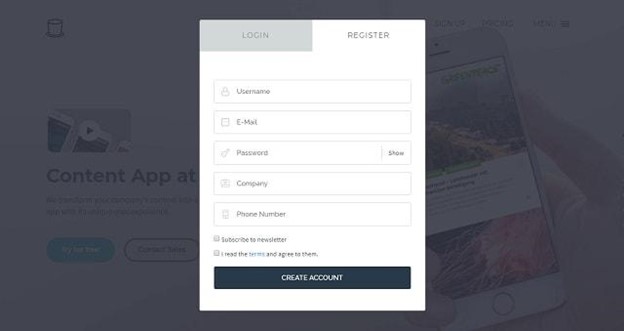
Step 2: Connect to your site using a WordPress plugin
Once that’s done, you’ll be taken right away to your new dashboard:
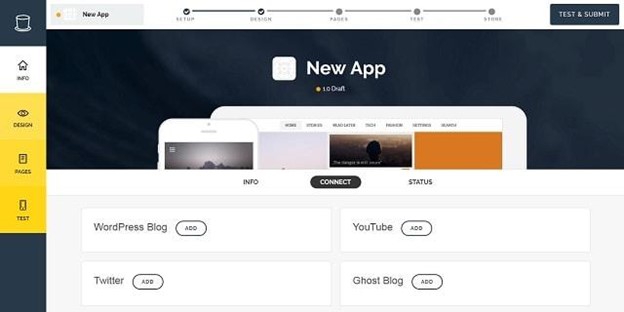
There are several options here but, for now, you’ll want to select Add next to WordPress Blog. This will prompt you to download the associated plugin.
Install the plugin on your site, and you’re ready to move on.
Related: The best WordPress plugins of 2020
Step 3: Create your mobile app
When the plugin is installed, it will automatically connect to the account you just created.
Return to your Appful dashboard and select the Info tab:
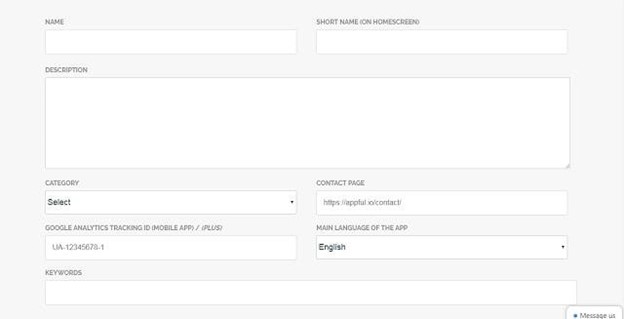
Here, you can enter some basic information about your app, such as its name and description. You can also upload imagery, and even include keywords you’d like to target.
Step 4: Choose an app design and color
Next up, the Design tab where you can select a theme and primary color for your app:
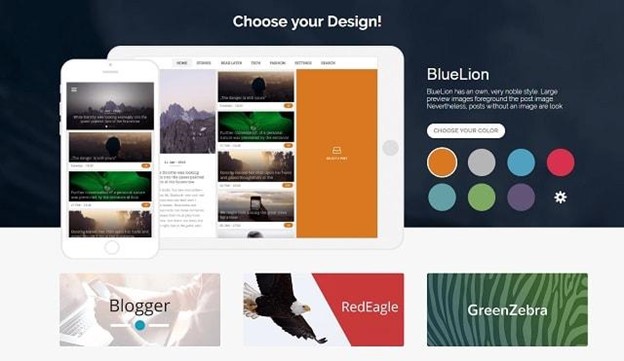
You can also customize your own template if you want.
Step 5: Add pages to your app and customize it
Then, under Pages, you can include all the content you want your app to display. Selecting the pencil icon next to a page will enable you to modify its basic details:
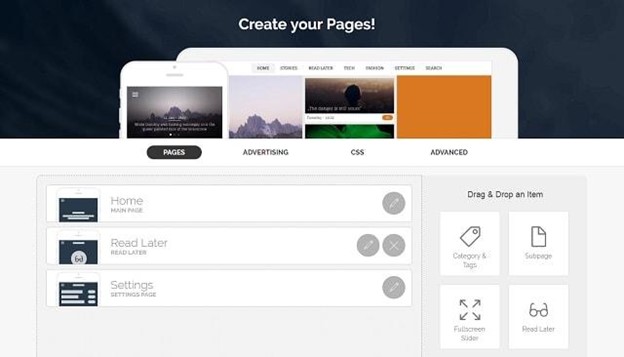
In the right-hand sidebar, you’ll also find several elements you can add to your app. You can do so by dragging them over the main content.
You can also rearrange your pages using the same drag-and-drop functionality or select the X icon to delete them.
If you’re a developer or your business has an IT staff member, you can even include custom HTML and CSS, to a more fully personalized mobile app. You can find these options under Pages > Advertising and Pages > CSS.
Step 6: Preview your mobile app
Finally, the Test section allows you to try out your mobile app before officially creating it:
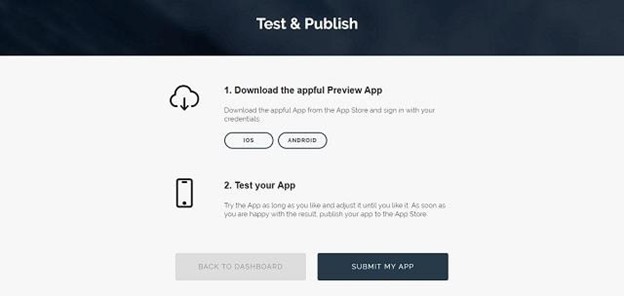
All you have to do is download the appful Preview App either from Apple’s App Store or from Google’s Play Store to your mobile device, and you can perform all the tests you need to make sure your app is perfect. Of course, you can also come back to your dashboard and make changes.
Step 7: Submit your mobile app or request a custom proposal
Once your app is set up correctly, select Submit My App under the Test tab. This will publish it to the Apple App Store (iOS) and the Google Play Store (Android). Alternatively, you can request a proposal for a tailor-made mobile app converted from your WordPress website that reflects your company’s specific needs from Appful directly.
All that is left now is letting your customers know about your new WordPress mobile app!
Customer engagement
While having a company website is incredibly important, it’s far from being one of the only sufficient means to engage your target audience. Given the magnitude of the smartphone’s usage, we strongly recommend converting your website to an app — creating it is the perfect way to get their attention.
All the previously mentioned steps take less than an hour to complete. Create, customize, and launch your app; your customers await it!





