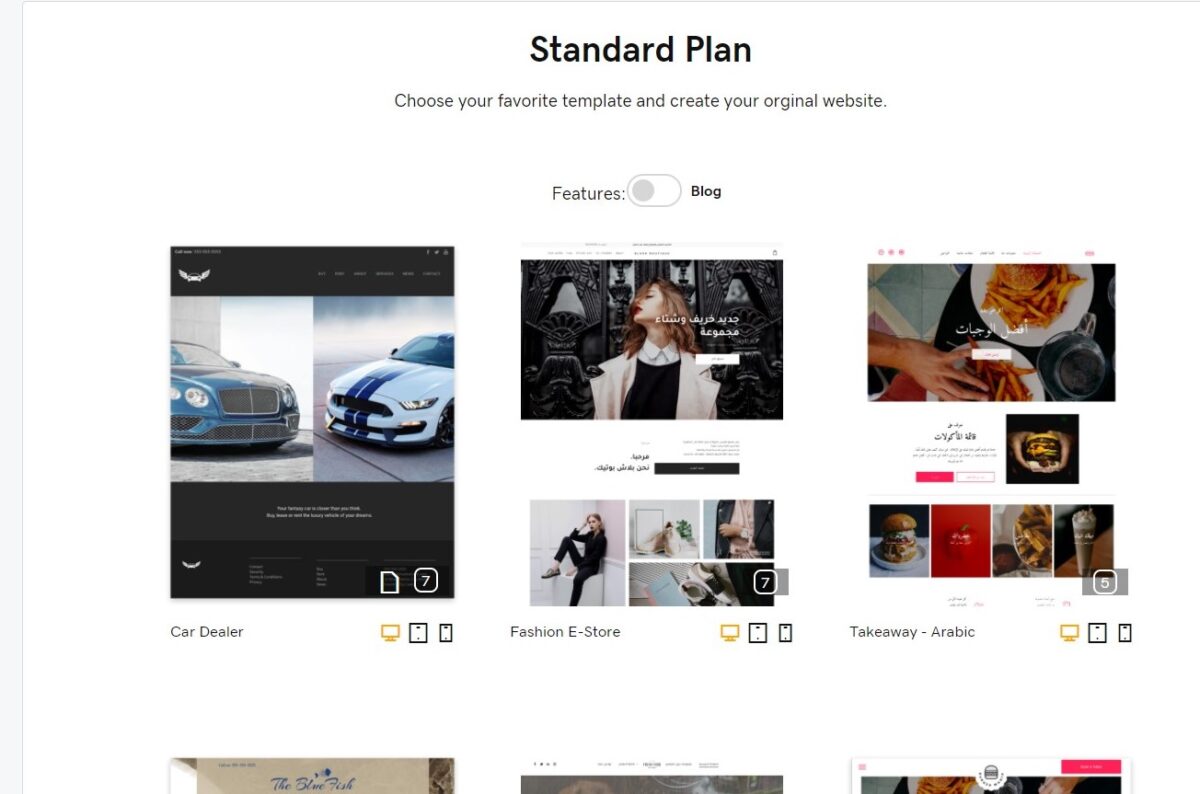Building a website for your idea or business can be a daunting mission. From choosing the right template to mapping out the content and optimizing it for search engines, it may take you a long time to set it up properly. You may also opt for hiring a designer to help you build it but that might be costly, especially for small businesses. If you’re looking for an easy, straightforward and cost effective way to build a website, this article will take you through the elements and steps that you need to go through to build a website using GoDaddy Arabic Website Builder.
Related: Introducing GoDaddy Arabic Website Builder and E-Store
The Arabic Website Builder checklist
Building a website has never been so easy - you don’t need to know any coding or be a web developer. The GoDaddy Arabic Website Builder eliminates all the technical obstacles and helps you build a brilliant, multilingual online presence with professional designs for all industries. Here’s what you’ll need to get started:
- Choose a template.
- Select background, images, and colors.
- Consistent branding.
- Personalization.
- Search Engine Optimization (SEO).
- Secure your website with SSL.
To get started, go to GoDaddy.com and start a free trial of the GoDaddy Arabic Website Builder.
Choose a template
The work on your Arabic website starts with choosing a template. There is a wide selection of templates available with consistent styling from images and layouts to spacing and line-heights. Your template includes a matching header, footer and navigation, but you have a multitude of options to change it.
Depending on why you created the website, you can pick a call-to-action button, different layouts between desktop, tablet and mobile views.
See a template that you like? Hover over it and click Preview to check the desktop, tablet or mobile view. Like the template? Click start and begin editing.
Select background, images and colors
You can replace the default site backgrounds that come with the template. To change the site background, in the left panel, click Design and then click Site Background.
You can set up individual background images per page, so make sure to change not only the main background image, but also individual page backgrounds.
All of our templates have a vibrant color palette and rich array of images, but if you have a certain color palette that you’d like to adapt or if you want to use your brand colors, you can easily recolor the website and pick the images that reflect your industry or brand. To change images, in the left panel, click Design, and then click Global Images.
Consistent branding
Reflecting your business’s unique brand on your website is crucial. You can check this guide on branding for beginners to help you get started. Below are some elements that you need to keep an eye on while setting up your website using GoDaddy Arabic Website Builder:
- Fonts
If your business uses a certain font for printed material, you’ll need to use the same fonts and colors in your website. When it comes to fonts, our rich built-in library will cover you for the majority of widely used English and Arabic fonts. If the font is not available, you can use Google fonts or even embed your custom font on the site using font-face technology.
To change the global font, in the left panel, click Design and then click Global Text.
- Logo
Make sure your logo is in the header of your site. For most templates, you will just need to update the default logo with your own one.
The GoDaddy website builder comes with a built in tool to create a logo. The tool offers hundreds of customizable templates to build your logo to you liking, and the best part about it is that it is free of charge.
Related: How to design a logo in 12 steps — A DIY guide
- Favicon
Favicons are a great way to make your site stand out on your users’ browsers. It is always a great idea to upload a smaller version of your logo as a favicon.
To upload a favicon, in the left panel, click Settings and then click Site Icons. Click +Image next to Favicon.
Personalization
The personalization tool works on a system of triggers and actions. When the conditions of a trigger are met, an action occurs that personalizes the site for that visitor.
- Call-to-action buttons
If you have a business or promo site, make sure to place call-to-action buttons in the header, footer or homepage of your website.
- Contact forms
It takes a lot of effort to deliver your message online, so make sure you hear the feedback! To add the widget, in the left panel, click Widgets, then click and drag the Contact Form Widget into your site.
- Social media integration
Adding social media links to your website is very important and is one of the best ways to reach your audience and gain views. To add the social icons, in the left panel, click Widgets, then click and drag the Social Icons Widget into your site.
- Multilingual websites
Reach a larger audience by translating your website into multiple languages. For each new language you add, a duplicate version of your site is created to host the translation. You can translate sites manually, or use the free Google Translate feature built-in to the editor.
Search Engine Optimization (SEO)
Search Engine Optimization is a crucial part of setting your website - what’s the point of creating a website that can’t be found? Every website built with GoDaddy Arabic Website Builder gets a built-in SEO tool to help optimize the website’s pages, content and images.
When publishing a website, the sitemap is submitted to Google and Bing to make sure it is indexed. To see all the SEO settings, in the left panel, click Settings and then click SEO.
Alternative text is important because it helps explain images that fail to load, to aid accessibility for non-visual readers and to strengthen your SEO. To add alternative text to an image, click the image in the editor, and on the Content tab, type the Alternative Text in the field provided.
Related: 5 Search Engine Optimization (SEO) elements that you need to keep a close eye on
Secure your website with SSL
In July 2018, Google started to penalize websites without SSL certificates. SSL certificates are free with the Arabic Website Builder plans and can be installed with one click. After you install the certificate, don’t forget to force your visitors to open the site through HTTPS connections.
Related: Web security checklist: do you need an SSL Certificate?
Start creating awesome Arabic websites
No matter what industry you operate in, GoDaddy Arabic Website Builder has customizable templates to fit your business needs. Ready to start? You can check our pland and pricing and start a free trial here.