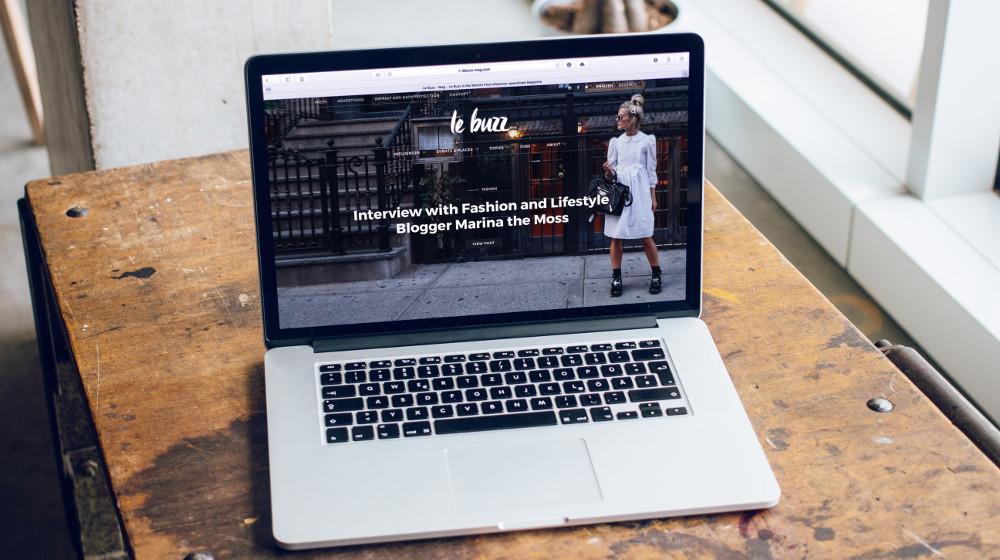Okay, you built a website. And you love it. But remember — great websites evolve over time. Be sure to update your site with upcoming events, fresh content and new products and services. (Hint: if you haven’t already started a blog on your site, that’s a great way to keep your site current.)
Our dedicated GoDaddy's Website Builder team is committed to helping you make your website even more awesome. (Read to the end to meet one of our team members!) In these “what’s new” blog posts, we’ll announce new tools designed to help you meet your goals.
GoDaddy's Website Builder
GoDaddy's Website Builder continues to evolve — just like your website! Here are the latest and greatest features.
Cookie notification pop-up
GoDaddy's Website Builder now offers a cookie notification pop-up, as shown in the example below. It will automatically match the look and feel of your GoDaddy's website builder. When drafting your text, consider researching cookie notification regulations in your region. When in doubt, consult a legal professional.
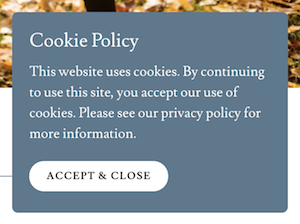
To set it up:
- From Site Settings, select Cookies & Tracking.
- Toggle “Show cookie notification” to ON.
- Customize the Title, Message and Button Label.
- Toward the bottom, you’ll see another toggle to enable or disable Website Performance Tracking on your website. These are analytics cookies that help GoDaddy improve Website Builder.
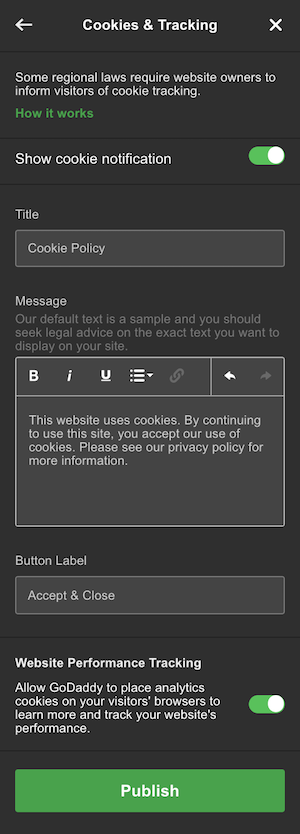
Privacy policy
In many regions, data privacy laws require website owners to disclose how they will use website visitors’ data. You can create your own Privacy Policy section or page on your Website Builder website.
To set it up:
- From your GoDaddy's Website Builder Editor, select the page where you wish to display your Privacy Policy (or add a new page).
- To add a new Section, click the green plus symbol icon.
- Select Privacy Policy.
- Customize your Privacy Policy, as shown below.
- Click Publish to re-publish your website.
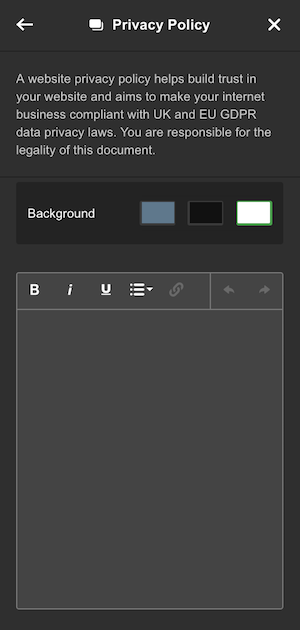
Additional form fields
This update allows you to include up to 14 fields on your website contact form(s), giving you a ton of flexibility to collect important details from website visitors.
To set it up:
- From your Website Builder Editor, select the page where you wish to display your Contact Us section (or add a new page).
- To add a new Section, click the green plus symbol icon.
- Select Contact Us and choose the layout you prefer.
- Click Edit Section to customize your Contact Us section.
- Click Contact Form to customize the form.
- Toward the bottom, you’ll see the option to Edit Form Fields. Click Add to add a new field.
- Click Publish to re-publish your website.
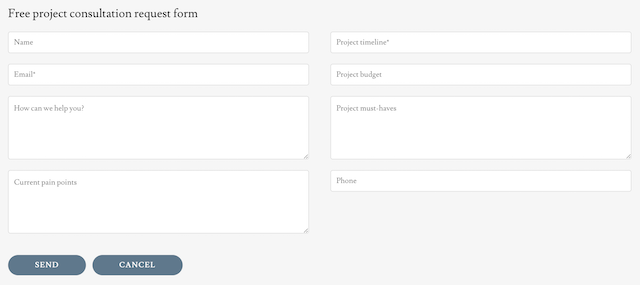
People of Website Builder: Meet Lindsay
A huge team of people are hard at work to make your Website Builder experience exceed your expectations. Meet Lindsay, one of our most senior software engineers.

Here are a few fun facts about Lindsay:
- Is particularly great at: Adding those special touches to the implementation of a user experience to make it pleasant and possibly even delightful to use.
- Hails from: Jackson, Miss., and now as far north and west from there as you can be in the continental U.S. (Seattle, Wash.). But she still has the accent to prove her point of origin.
- Dreams about: Traveling the world to experience different cultures — their regional folklore, food, crafts, art and marketing. And spending her days otherwise expressing those influences in creative pursuits including drawing, painting, photography, decorating, refinishing old furniture, 3D printing and programming.
- Loves Website Builder because: As someone who has built many custom sites for friends and good causes because those folks didn’t have the skills themselves, she knows how empowering it is to give them the tools to make a functional and beautiful website that represents them without having to be an expert
Website Builder Help Resources
If you get stuck, check out our Website Builder Help articles. And don’t forget — one of the benefits of Website Builder is 24/7 phone support. We’re here for you!
Note: If you don’t already have a Website Builder account, you can start a free trial today.