Cancel my Workspace Email or Calendar product
Cancel your Workspace Email or Calendar subscription and remove it from your account.
- Go to your GoDaddy My Products page. You might be prompted to sign in.
- Under My Products, scroll down to All Products and Services.
- Next to Workspace Email, select the
 arrow to expand the selection.
arrow to expand the selection.
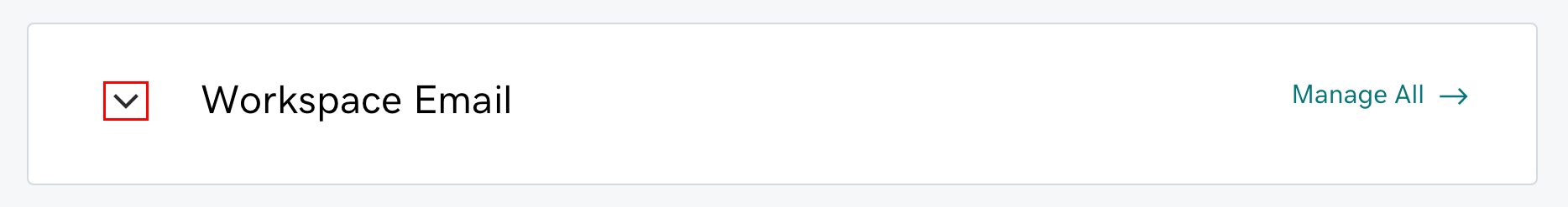
- Under Workspace Email, next to your Workspace Email or Calendar plan, select Options.

- In the bottom-left corner, select Cancel this account.
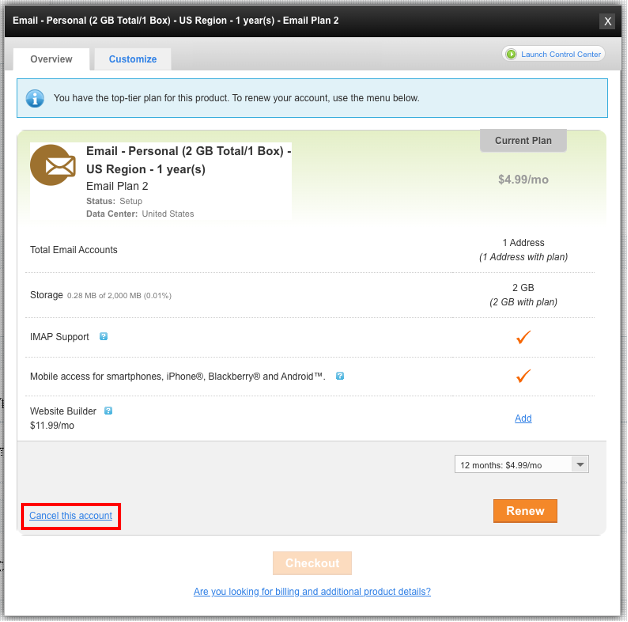
- Select the checkbox to confirm the cancelation, and then select Cancel Account.
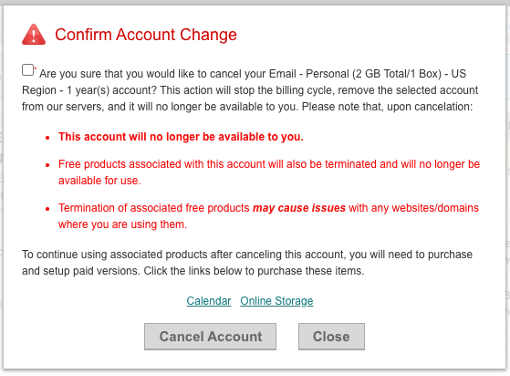
Your email or calendar plan will be removed from your account.
More info
- Get answers to your questions on the move from Workspace Email to Microsoft 365.