Change the primary domain in my Windows Hosting account
You can change the primary domain name on your Plesk Hosting account. This changes the domain name associated with your account's web root directory.
Required: Before you follow these steps, if the domain you want to make primary is currently listed as a secondary domain name, you MUST first remove that domain name from your Windows Hosting account.
Required: If you have an SSL currently installed on your primary domain name, you MUST remove the SSL prior to changing your primary domain.
- Go to your GoDaddy product page.
- Select Web Hosting, and next to the Windows Hosting account you want to use select Manage.
- In the account Dashboard, in the Settings section, Account tab, next to the primary domain name select Change.
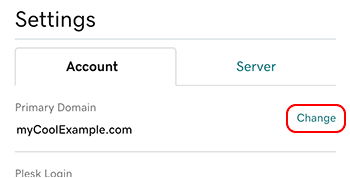
- Select another domain from your account, or enter another domain name or subdomain.
Note: If you enter another domain name or a subdomain, you must update your DNS A record to the specified IP address.
- Select Change domain.
Note: Although there's no charge to change your primary domain name, this process may take up to 24 hours to complete.
Next steps
- You can add a domain name to your hosting account.
- Or you can remove a domain name from your hosting account.
More info
- You can save your website files locally by backing up your content.