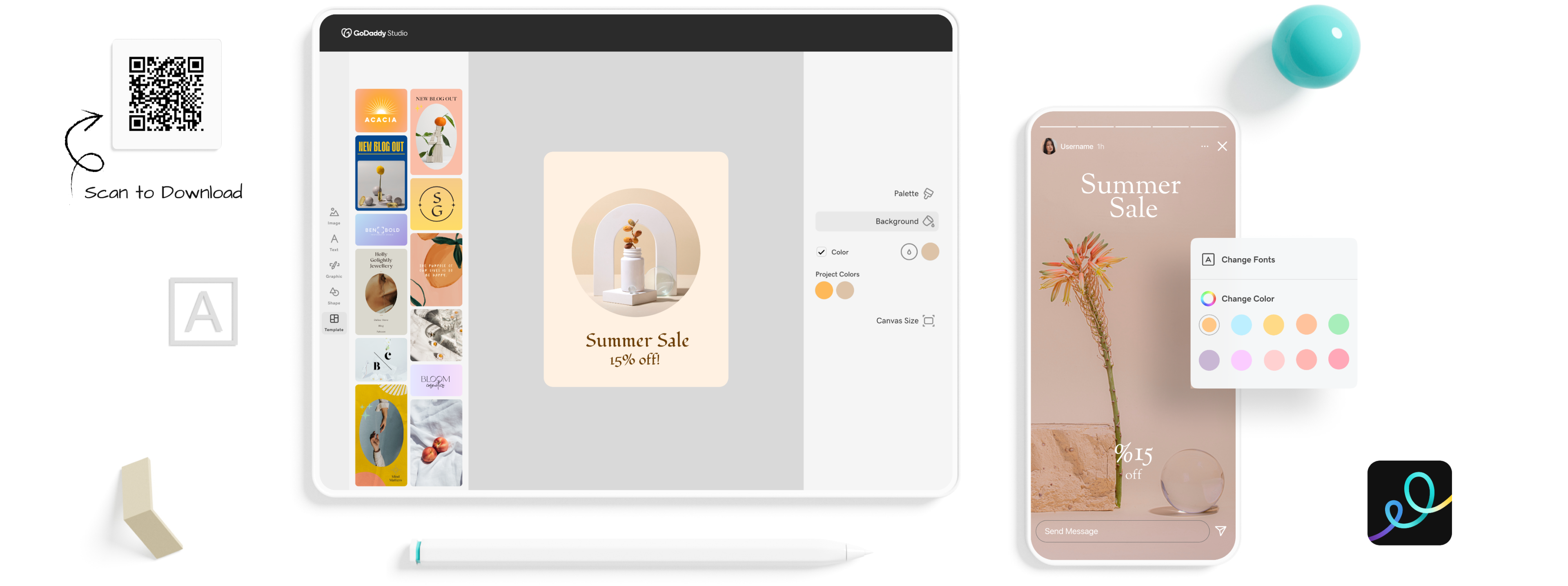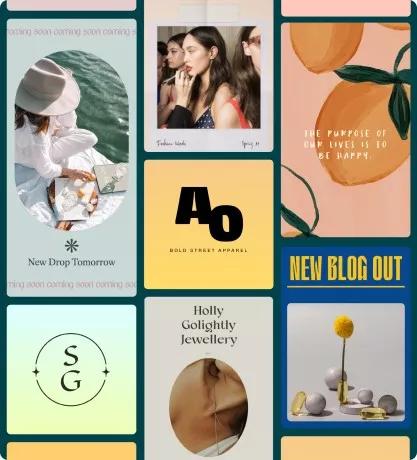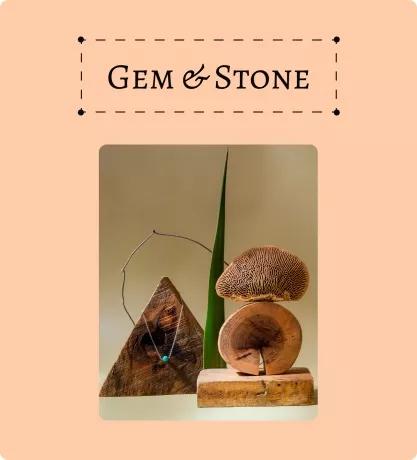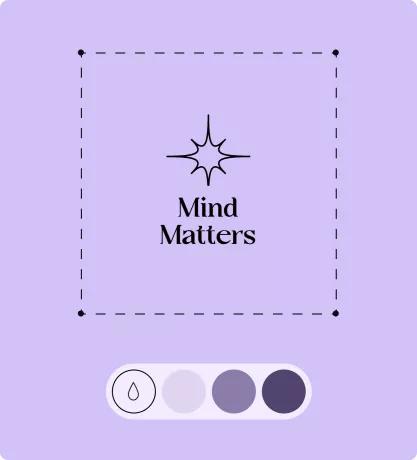Stand out on social.
Create professional, scroll-stopping content with thousands of customizable templates, fonts, videos, and royalty-free images.
Build trust with brand consistency.
Design beautiful, consistent, branded content — from social to your website, and everywhere in between.
Speed up content creation.
Use our photo editor to create stunning content in minutes with no design skills needed, so you can focus on growing your business.
SCAN TO DOWNLOAD
Do more with the GoDaddy Studio App.
Create on-the-go with exclusive features like Link in Bio, photo editing, and millions of free stock photos. Scan to download.

One tool to easily design, promote, and grow your brand online.
Professionally Designed Templates
GoDaddy Studio has hundreds of beautiful templates to help you create professional-looking designs.
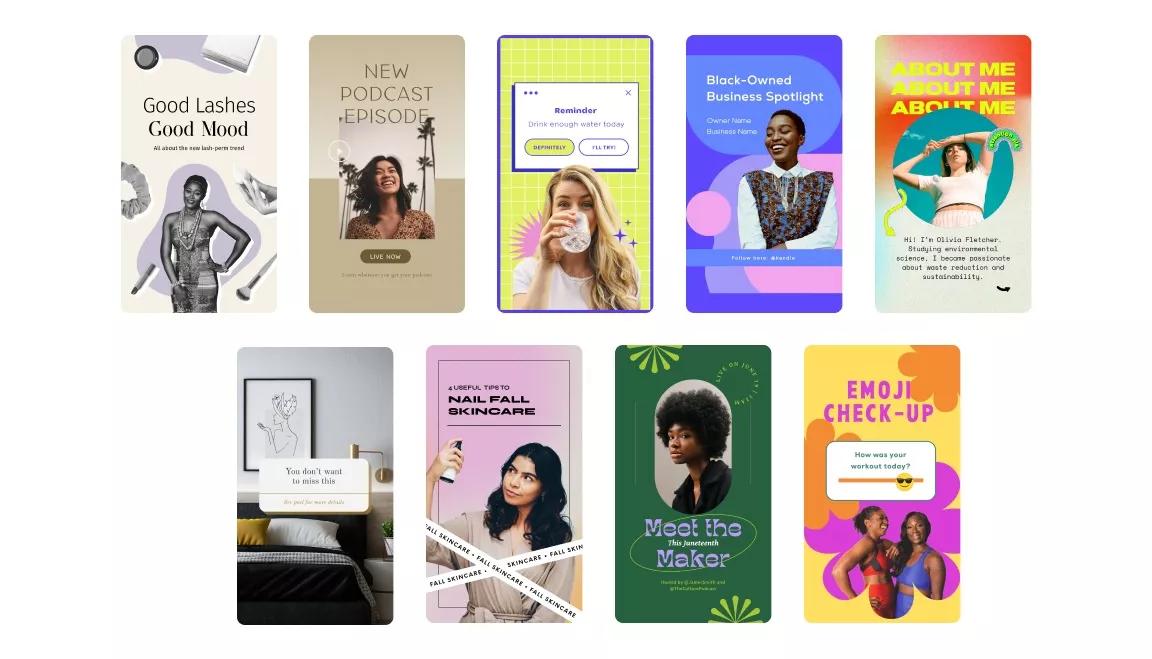
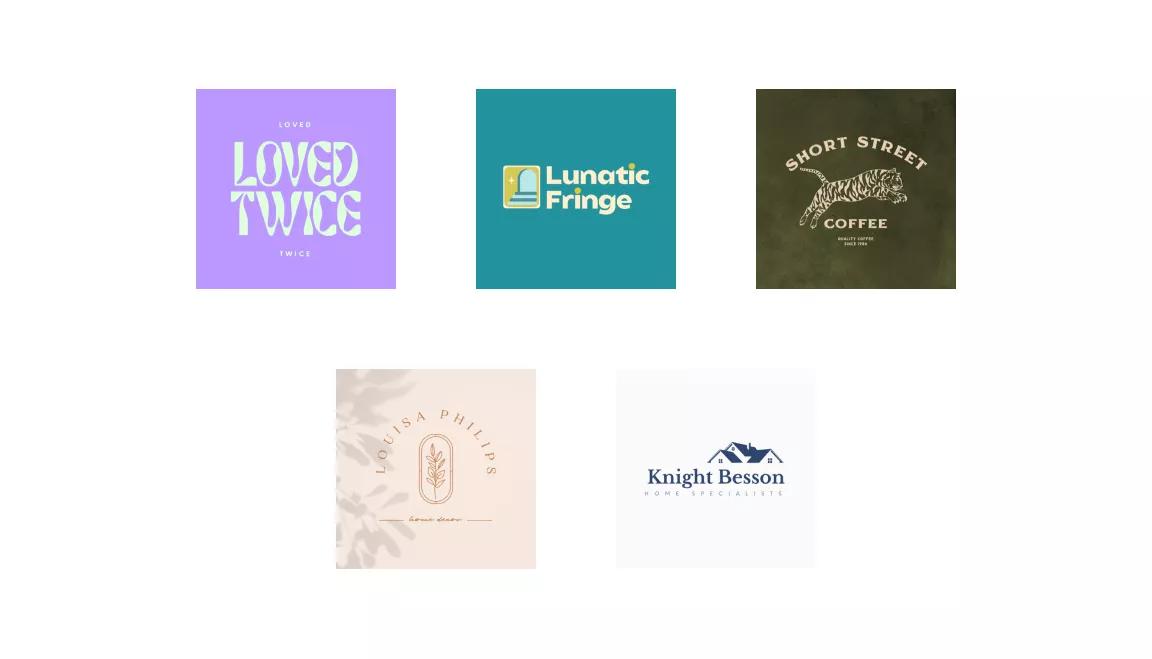
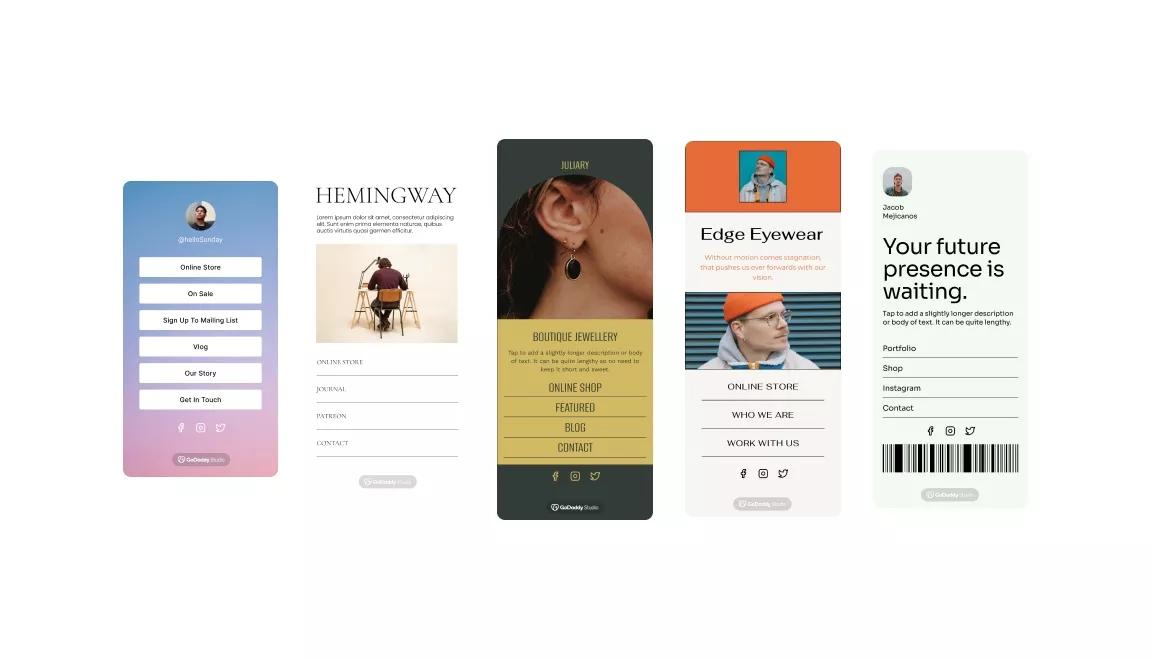
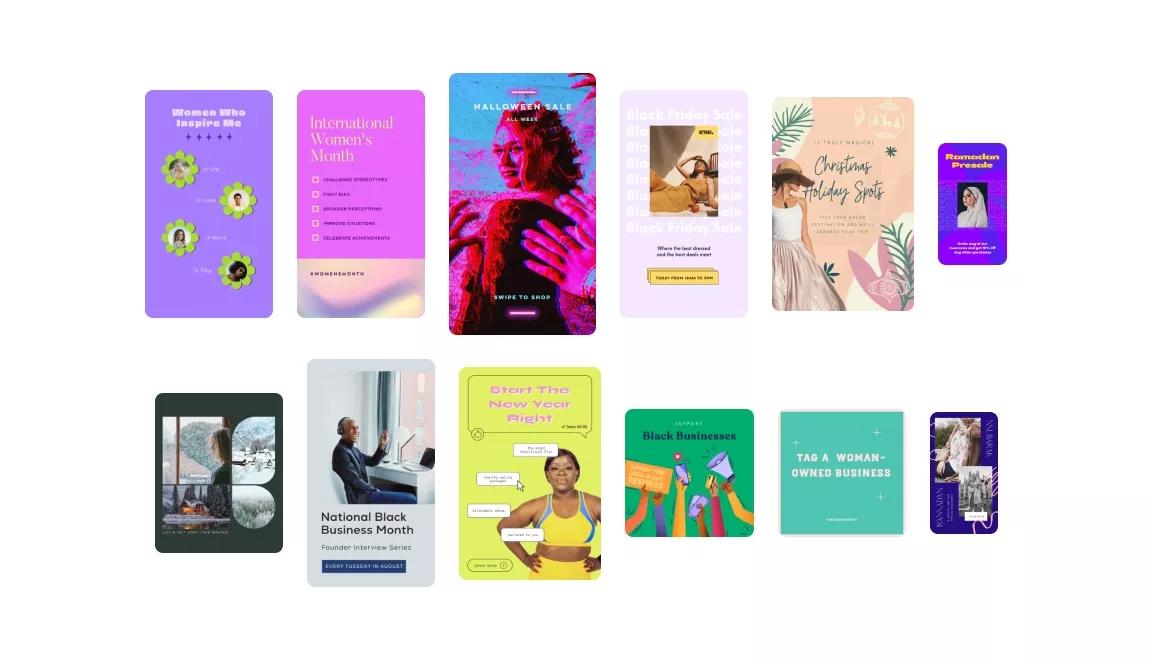
Create custom content in minutes.
Get the look you want.
Remove distracting backgrounds with one tap and get the professional results you're looking for.
Fine-tune color.
Save time by using the color palette tool to instantly set or adjust your project colors.
Perfect your designs.
Easily move images, graphics, videos, and text to add depth and richness. Lock them in place to avoid accidental changes.
Choose a unique font.
Create impactful designs with our stylish, ready-to-use font collections or upload your own custom fonts.
Learn tips and tricks from the experts.
GoDaddy Guide
Frequently Asked Questions
What is GoDaddy Studio?
What is the Over app?
Can I use GoDaddy Studio on my desktop computer?
Is GoDaddy Studio free?
Third-party logos are marks are registered trademarks of their respective owners. All rights reserved.