Sign in to WordPress
Here’s how to sign in to WordPress to start editing your site.
- In a browser, go to http://[your WordPress domain name]/wp-admin (for example,
http://coolexample.com/wp-admin). - Enter your Username or Email Address and Password, then select Log In.
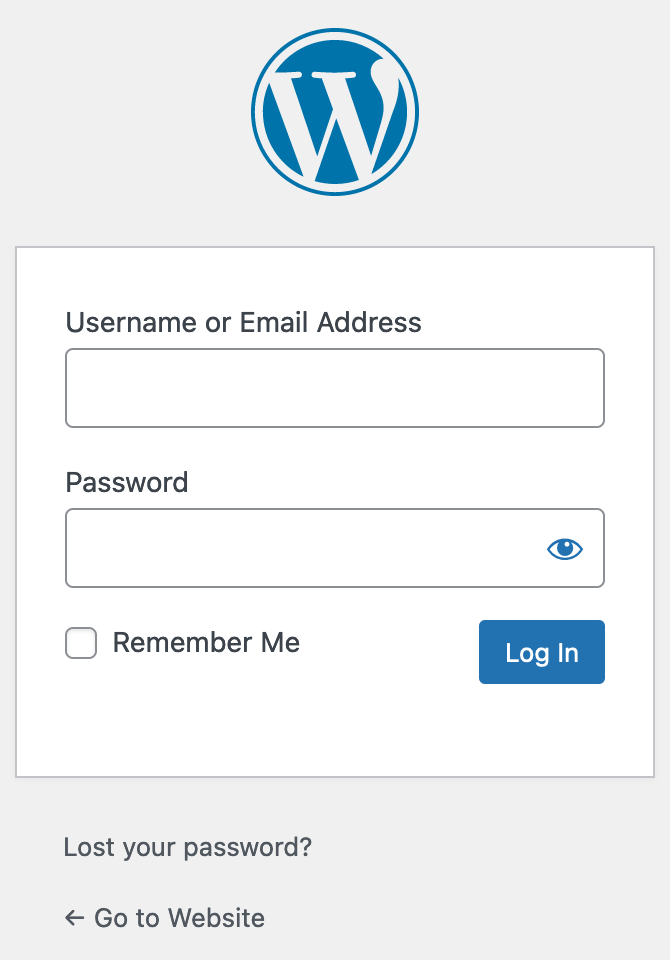
Note: For Managed Hosting for WordPress plans, you can get to your WordPress dashboard directly from your GoDaddy account.
More info
- If you can't remember your login info, you can reset your WordPress password.
- Here's what to do if you can't sign in to your WordPress site.