Add a DS record
Add DS records to domains that are registered with GoDaddy but are not using GoDaddy nameservers. You'll need to turn on DNSSEC at your DNS provider, which will generate a Declaration of Signing record. Then you can add the DS records to your domain in your GoDaddy account.
- Sign in to your GoDaddy Domain Portfolio. (Need help logging in? Find your username or password.)
- Select an individual domain to access the Domain Settings page.

- Select DNS and then select DS Records.
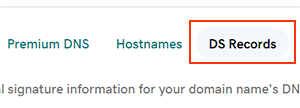
- Select Add.
- Enter the details for your new DS record.
- Key Tag: The identification number of the DS record, between 1 and 65536.
- Algorithm: Choose an algorithm from the available options.
- Digest Type: Choose 1 or 2 from the menu.
- Digest: A string of alpha-numeric characters.
- Select Save to add your DS record.
Most DNS updates take effect within an hour but could take up to 48 hours to update globally.
Related steps
- Edit an existing DS record if you need to make changes.
- Create a DNS template to quickly apply DNS records to your domains.
- Secure your website further with an SSL and Website Security.
- Secure your website further with an SSL and Website Security.
More info
- Some domains don't support DNSSEC.
- Turn on auto-renew to continue your domain registration uninterrupted.
- Set up 2-step verification for the best security on your domains and account.