Cache exceptions
If you want to disable caching on specific files or directories, there's an easy way to do it without having to disable the entire cache.
- Go to your GoDaddy product page.
- Next to Website Security and Backups, select Manage All.
- Under Firewall, select Details.
- Select Settings.
- Select Performance.
- Select Non-Cache URLs.
- Add the full address of the directory or files you want to avoid caching, and then select Add URL.
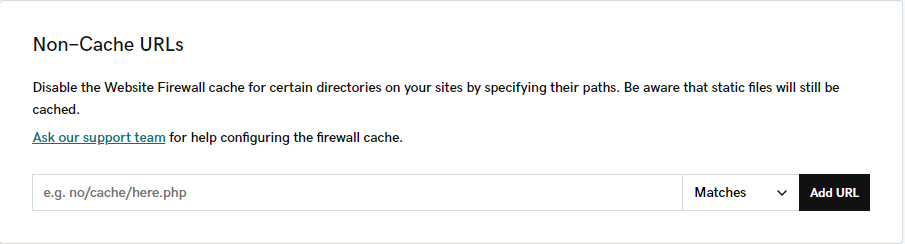
More info
- This feature will work with any existing caching mode.
- We have special caching rules for images, .css, .js, .pdf, .txt, .mp3 and a few more extensions that are stored on our edge servers. The only way to clear these is by clearing the firewall cache.
- Because JS and CSS files are cached, you can use a unique file version identifier to help ensure that updates to those resources go live as expected. This is done by adding a query string — such as ?ver=123.1 — to the end of the filename reference. You need to increment the version identifier — such as ?ver=123.2 — each time you update the JS or CSS file.