Create a domain folder
Organize your domain portfolio by creating domain folders. You can add domains to multiple folders, and each folder can contain an unlimited number of domains. Folders also let you manage permissions for delegate access.
Watch a video about creating and using domain folders.
- Sign in to your GoDaddy Domain Portfolio. (Need help logging in? Find your username or password.)
- Select the Folders icon above your domain list and then select New Folder. If you've already created folders, you'll see them listed here.
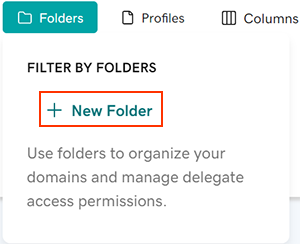
- Enter a folder name and description.
- Select the permission settings for any delegates with access to your account.
- Select Save to create your folder.
Related steps
- Add domains to your new folder to organize your domain portfolio.
- Edit permission levels for delegates with access to your account at any time.
More info
- Set up 2-step verification for the best security on your domains and account.
- Protect your domain from accidental expiration and unauthorized actions by adding or upgrading Domain Protection.