Increase the WordPress memory limit
While working on your site, you may run into an issue that asks you to increase the WordPress memory limit. The easiest way to accomplish this is by editing your wp-config.php file.
Warning: You should always back up your site before making changes to the wp-config.php file.
- Access your WordPress files.
- Locate the file wp-config.php in the root directory or folder.
- Double-click the wp-config.php file to open it.
- Select Edit.
- Find the following line:
/* That's all, stop editing! Happy publishing. */
- Right above the line in step five, add this code:
define('WP_MEMORY_LIMIT', '256M');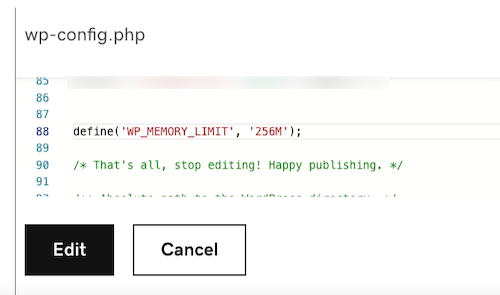
- Select Save.
You have successfully increased the WordPress memory limit.
More info
- An alternate method of increasing the WordPress memory limit is to edit your wp-config.php file via FTP.