Move a WordPress site to a different directory in my Web Hosting (cPanel) plan
If you installed WordPress using Installatron, follow these steps to move the site to a different directory in your Web Hosting (cPanel) account using the clone feaure.
Note: Need help? Contact our GoDaddy Guides for information on WP Premium Support.
- Go to your GoDaddy product page.
- Under Web Hosting, next to the Web Hosting (cPanel) account you want to use, select Manage.
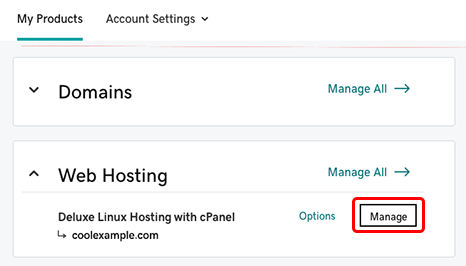
- In the account Dashboard, select cPanel Admin.
- In the cPanel home page, select Web Applications, and below My Applications select the WordPress icon.
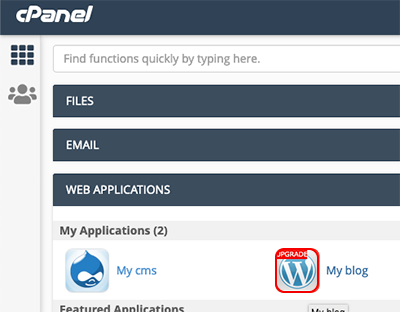
- In the upper-right corner, select Clone.

- In the Installatron Clone page, in the Destination section, make sure to select the correct Domain and Directory where you want to move the site.
- Select Clone.
More info
- If you have issues with your site's permalinks after completing these steps, see Reset WordPress permalinks to fix the 404 error.