Preview my website in Windows Hosting
After you make changes to your Windows Hosting website, use the Preview feature in Plesk to see how it will look to visitors before you publish your changes.
- Go to your GoDaddy product page.
- Select Web Hosting, and next to the Windows Hosting account you want to view, select Manage.
- In the account Dashboard select Plesk Admin.
- In the Plesk home page, in the center of the page below the domain name select Preview.
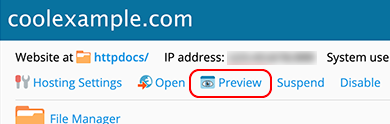
More info
- After your site goes live, here's how to enable and view your website traffic data.