Start over (erase all content) in my Web Hosting (cPanel) account
Here's how to erase all the content in your Web Hosting (cPanel) account so you can start over with a new installation.
Required: Before you follow these steps: If you've got an SSL certificate for the account you need to uninstall that SSL certificate first.
Warning: Make and download copies of any content you want to keep. Erasing all the content in your account includes any backup files.
- Go to your GoDaddy product page.
- Under Web Hosting, next to the Web Hosting (cPanel) account you want to use, select Manage.
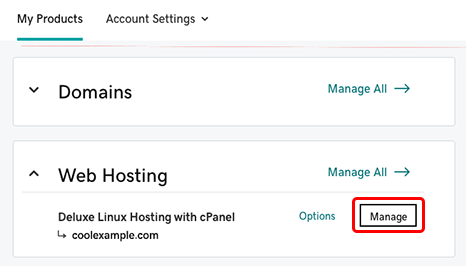
- In the bottom-right, under Hosting Plan Actions, select Reset Account.
- Read the message (we'll remind you what gets erased) and select Next.
- Type reset and then select Reset Account. We'll erase everything in the account and then walk you through the new setup.
More info
- Don't forget to rekey your SSL certificate if you've got one.