Enable or disable Advanced Email Security
Advanced Email Security protects your Microsoft 365 accounts from spam, malware and phishing attempts. Admins can enable Advanced Email Security in the Email & Office Dashboard. If you want to disable it, you'll need to contact our GoDaddy Guides.
- Sign in to your Email & Office Dashboard (use your GoDaddy username and password).
- On the leftmost side, select Advanced Email Security. You’ll see a list of your organizations listed.
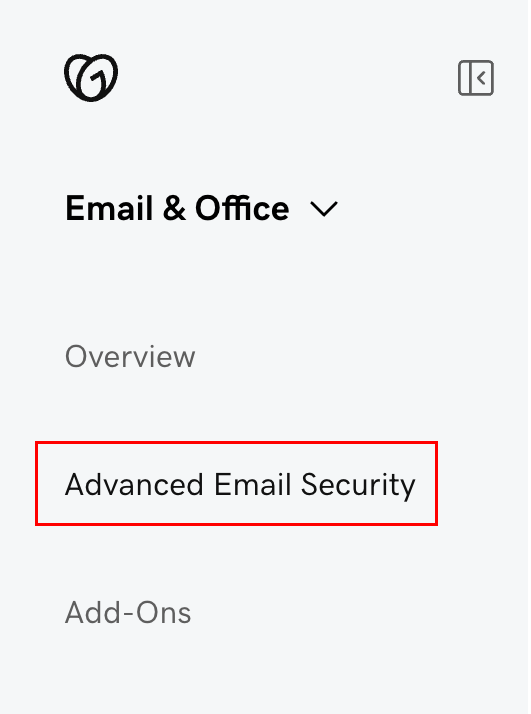
- To enable Advanced Email Security, turn the toggle on next to an organization.
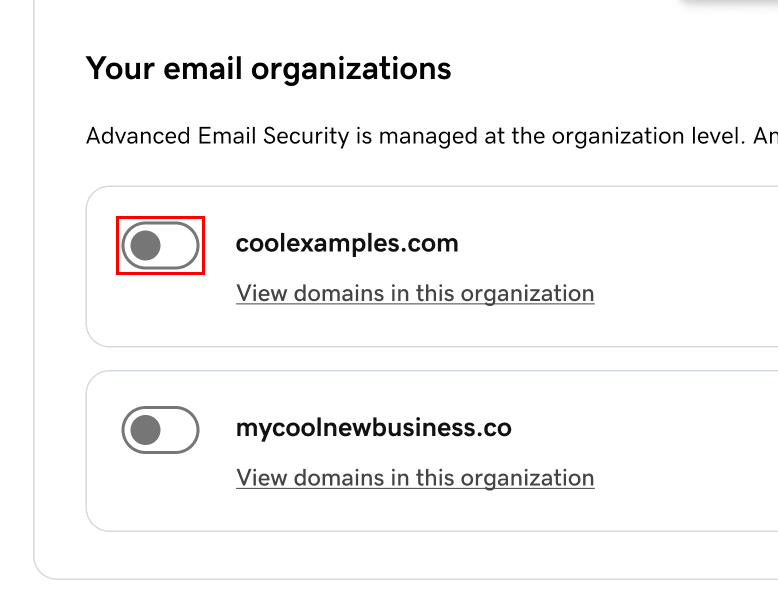
- Select Yes, enable. This will enable Advanced Email Security for all domains in the organization. You’ll see a message confirming the change.
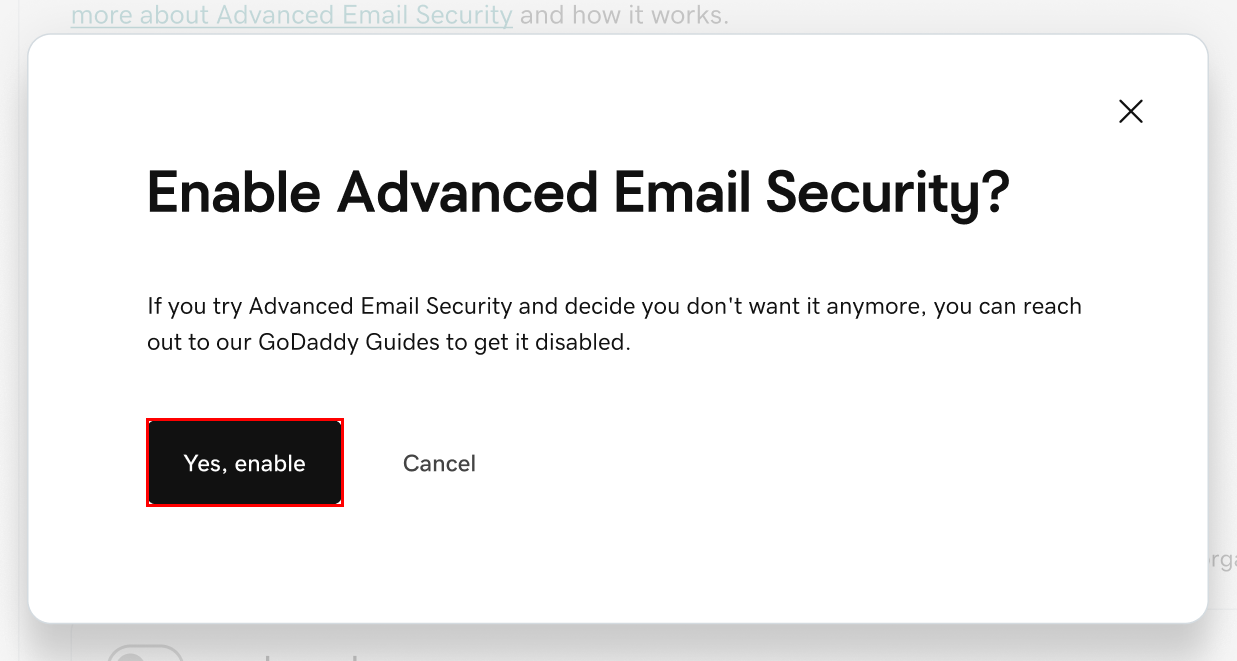
Once Advanced Email Security is enabled, you’ll see a link you can use to sign in. To disable Advanced Email Security, contact our GoDaddy Guides.
Related steps
- After enabling Advanced Email Security, customize it to fit your needs.
- Edit Advanced Email Security spam settings
- Access and release quarantined emails using Advanced Email Security