Remove a domain from my Windows Hosting account
You can remove a secondary domain name or a subdomain (like blog.coolexample.com) from your hosting account if it’s no longer in use or if you need to make it the primary domain.
Note: You can't delete the primary domain from the account, but you can change the primary domain.
- Go to your GoDaddy product page.
- Select Web Hosting, and next to the Windows Hosting account you want to use select Manage.
- In the account Dashboard, select Plesk Admin.
- In the Plesk home page, in the section for the secondary domain or subdomain you want to remove, select Remove Domain or Remove Subdomain.
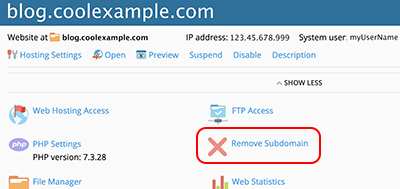
Note: If you don't see any icons, in the center of the page select Show More and then select Remove Website or Remove Subdomain.
- Select Yes. A confirming message appears when the domain and its files have been removed.
Required: You must wait 24 hours before you can add the domain to another account.